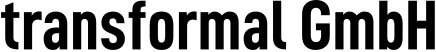Template:ImageStack
Usage[edit]
The ImageStack template creates interactive image stack widgets that can display background images with clickable overlay sequences. Multiple consecutive ImageStack templates automatically line up horizontally when there's enough space.
Basic Syntax[edit]
{{ImageStack
|background=File:BackgroundImage.jpg
|overlay1=File:Overlay1.png
|overlay2=File:Overlay2.png
|width=400
|height=300
|title0=Background description
|title1=First overlay description
|title2=Second overlay description
|align=center
|mouseimage=File:CustomCursor.png
|ellipsis_invert=false
}}
Parameters[edit]
- background (required)
- The main background image file
- overlay1, overlay2, overlay3, overlay4, overlay5, overlay6, overlay7, overlay8, overlay9, overlay10
- Optional overlay images that appear when clicking/tapping
- width, height (recommended)
- Dimensions in pixels - used for responsive calculations and optimal display
- title0, title1, title2, title3, title4, title5, title6, title7, title8, title9, title10
- Optional alt text and tooltip for individual files (title0=background, title1=first overlay, etc.)
- align
- Alignment for single widgets: left, center, right
- size
- Size hint for optimal spacing: small (widgets <300px), large (widgets >800px)
- mouseimage
- Optional custom cursor image file (32x32px or 64x64px recommended, square, black and white)
- ellipsis_invert
- Boolean to invert ellipsis symbol for contrast against background (default: false)
Examples[edit]
Single Widget with Overlays[edit]
{{ImageStack
|background=File:WorldMap.jpg
|overlay1=File:PopulationData.png
|overlay2=File:ClimateData.png
|overlay3=File:EconomicData.png
|width=600
|height=400
|title0=World map base layer
|title1=Population density overlay
|title2=Climate zones overlay
|title3=Economic development overlay
|mouseimage=File:ZoomCursor.png
}}
Horizontal Gallery[edit]
{{ImageStack|background=File:Photo1.jpg|overlay1=File:Info1.png|width=200|height=150|size=small|title0=Photo 1|title1=Photo 1 information}}
{{ImageStack|background=File:Photo2.jpg|overlay1=File:Info2.png|width=200|height=150|size=small|title0=Photo 2|title1=Photo 2 information}}
{{ImageStack|background=File:Photo3.jpg|overlay1=File:Info3.png|width=200|height=150|size=small|title0=Photo 3|title1=Photo 3 information}}
Centered Single Widget[edit]
{{ImageStack
|background=File:LargeImage.jpg
|overlay1=File:Annotation.png
|width=800
|height=600
|align=center
|title0=Large detailed image
|title1=Annotated version
|ellipsis_invert=true
}}
Mixed Size Layout[edit]
{{ImageStack|background=File:MainChart.jpg|width=500|height=300|title0=Main chart view}}
{{ImageStack|background=File:DetailView.jpg|width=300|height=300|title0=Detail view}}
Horizontal Layout Behavior[edit]
Automatic Horizontal Alignment:
- Multiple consecutive Template:Tl calls automatically line up horizontally
- Left-aligned by default with 10px spacing between widgets
- Widgets wrap to new lines when container width is insufficient
- Breakpoints are automatically derived from widget widths
Size-Based Spacing:
- Default: 10px gap between widgets
size=small: 8px gap (optimal for widgets < 300px)size=large: 15px gap (optimal for widgets > 800px)
Visual Indicators:
- Ellipsis (⋯) appears in bottom-right corner when overlays are available
- Automatically hidden when overlays are active for clean playback
- Zoom-in cursor indicates interactive content
Responsive Behavior[edit]
Mobile Devices:
- On screens < 600px: All widgets stack vertically and center-align
- On very narrow screens < 400px: Widgets use maximum available width
- Touch gestures: Horizontal swipes advance overlays, vertical swipes scroll page
Print Mode:
- Widgets stack vertically with proper page break handling
- Maintains accessibility and readability in print format
Technical Notes[edit]
Interaction:
- Click or tap to cycle through overlays
- Horizontal swipes on touch devices advance overlays
- After showing all overlays, returns to background image
- Each widget operates independently
- Device rotation preserves widget state
- Custom cursor follows mouse movements at 60fps with light easing (~100ms)
- Ellipsis symbol indicates available overlays (can be inverted for contrast)
Browser Compatibility:
- Uses
inline-blockdisplay for wide browser support - ECMAScript 5 compatible JavaScript
- Works with MediaWiki 1.41, Minerva Neue, and Vector 2022 skins
- Responsive design adapts to container width
- Custom cursor requires MouseHandler module (graceful fallback to standard cursor)
Migration from Previous Versions[edit]
Title parameter changes: The single "title" parameter has been replaced with individual title parameters:
- Old:
title=Widget description - New:
title0=Background description|title1=First overlay description
Existing single widgets: Replace title= with title0= for background image descriptions.
To create horizontal layouts: Simply place multiple ImageStack templates consecutively without blank lines between them:
Before (single titles):
{{ImageStack|background=File:Image1.jpg|width=300|height=200|title=Image 1}}
{{ImageStack|background=File:Image2.jpg|width=300|height=200|title=Image 2}}
After (individual titles):
{{ImageStack|background=File:Image1.jpg|width=300|height=200|title0=Image 1 background}}
{{ImageStack|background=File:Image2.jpg|width=300|height=200|title0=Image 2 background}}